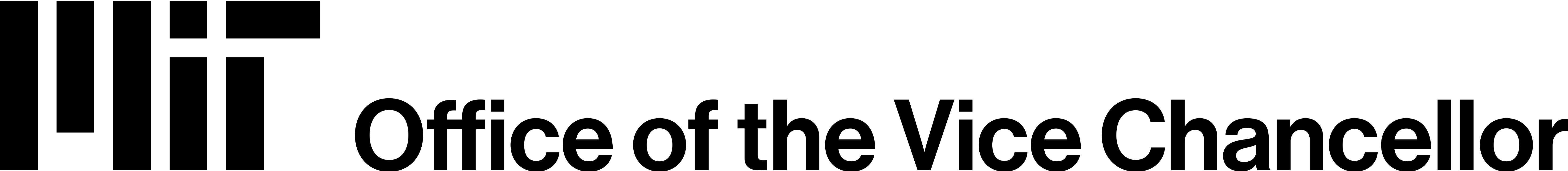When you move to a new address, you are required by immigration regulations to report this address to SEVIS within 10 days. This fulfills the previous requirement of submitting an AR-11 form within 10 days.
How to Update your Address
While you are an enrolled student
You should update your own address on WEBSIS. You will need a personal certificate to access this page. The instructions for getting a personal certificate can be found by searching “personal certificate” on MIT’s main website. You will be able to view most of your MIT student data (including finances and registration data) on WEBSIS.
You should update the “SEVIS U.S. Address” and the “SEVIS International Address”. Both fields need to be complete. When you update your address on WEBSIS, the data will be automatically uploaded to SEVIS.
We at the ISO do not have the authorization to change your address on WEBSIS. If you have any additional questions, please contact our office.
While you are enrolled at MIT and studying abroad
During this time, you are still required to report your new address to SEVIS. Please read the section above for enrolled students. If you do not have a temporary or permanent U.S. address, because you are spending your semester abroad, please use MIT’s official address as your U.S. address.
MIT’s official address:
77 Massachusetts Avenue
Cambridge, MA 02139
While you are on F-1 Optional Practical Training or J-1 Academic Training
You may inform the ISO by updating your address via iMIT.mit.edu. Failure to report an address change could result in loss of your Optional Practical Training authorization and, possibly, loss of your legal status in the United States.
For Students or Alumni with active Kerberos IDs
- Go to iMIT.mit.edu
- Click “Login” under “Full Client Services for Students”
- Open “F-1 Practical Training”
- Click on “OPT / STEM OPT Reporting”
- Submit the following forms as necessary:
- Update Addresses for Alumni
(Available to Alumni on Post-Completion OPT only. Current Students should update their U.S. Address via WEBSIS (student.mit.edu). From WEBSIS, click on “for Students”, then “Biographic and Emergency Records”, then “Addresses and Phone Numbers”, scroll down and update your “SEVIS U.S. Address” AND “SEVIS International Address.”) - Add New Employer Information on OPT / STEM OPT
- Update Addresses for Alumni
For Alumni without active Kerberos IDs
- Go to iMIT.mit.edu
- Log in to Limited Client Services for Alumni
- Open “F-1 Practical Training”
- Click on “OPT / STEM OPT Reporting”
- Submit the following forms as necessary:
- Update Contact Information for Alumni
(Available to Alumni on Post-Completion OPT only.) - Update Addresses for Alumni (Available to Alumni on Post-Completion OPT only.)
- Update Contact Information for Alumni