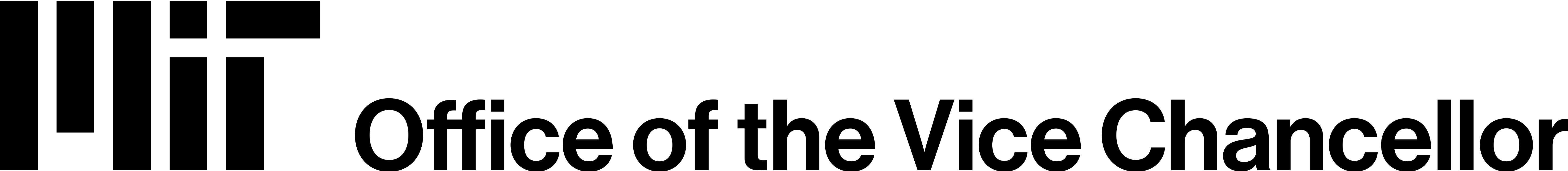How do I access iMIT without an active Kerberos Account while on OPT?
- /
- /
- /
How do I access iMIT without an active Kerberos Account while on OPT?
In order to access iMIT after your MIT account is disabled, please, follow the steps below:
For alumni without active Kerberos IDs
- Go to iMIT.mit.edu
- Log in to Limited Client Services for Alumni
- Open “F-1 Practical Training”
- Click on “Reporting Requirements for OPT”
- Submit the following forms as necessary
- Submit OPT EAD Card
- Contact Information on OPT (Available to Alumni on Post-Completion OPT students only.)
- Report US Address on OPT (Available to Alumni on Post-Completion OPT students only.)
- Add New Employer Information on OPT
- Edit Employer Information on OPT
- Report No Longer on OPT or Currently Unemployed