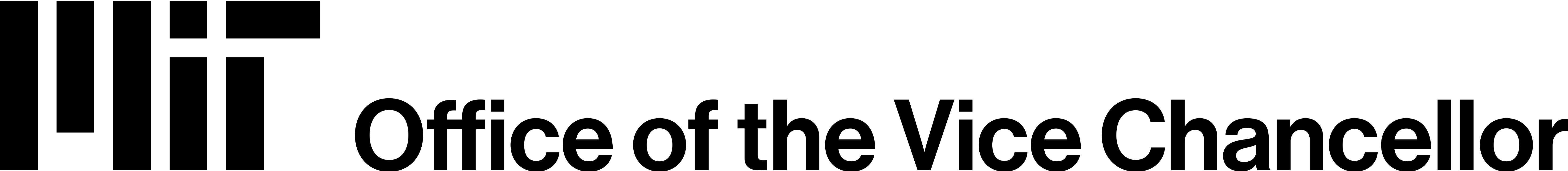Cache Clearing and Incognito/Private Browsing Mode
- /
- /
- /
Cache Clearing and Incognito/Private Browsing Mode
If previously completed e-forms are not viewable or you are having issues with loading on iMIT please consider the following:
- Clear your browser’s cache and then close it down and relaunch it.
- Utilize Incognito Mode in Chrome or Private Mode in Safari and Private Browsing in FireFox
- If you continue to have difficulties accessing iMIT after clearing your cache, please contact iso-help@mit.edu for additional support.