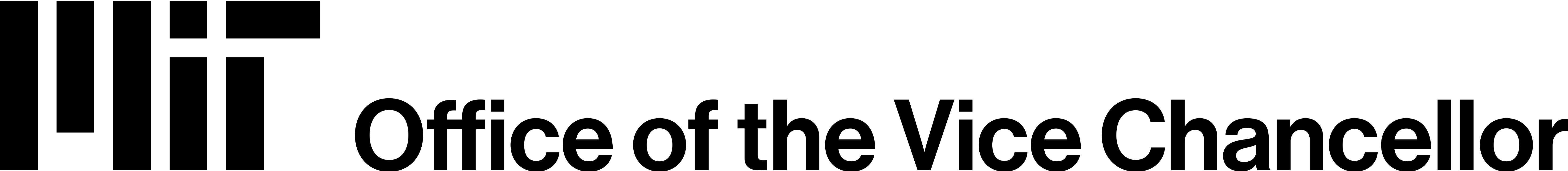Required International Student Immigration Online Check-In
U.S immigration regulations require ALL New/Incoming International Students to go through an immigration orientation course/session and to submit required documentation/information upon starting their program at MIT. Therefore, there are a few steps that all incoming MIT international students are required to complete in order for the International Students Office (ISO) to activate their U.S. Immigration status in the U.S. and with MIT.
ATTENTION: This is NOT an automatic process, so students must be proactive. Students will not be able to complete their enrollment/registration for the term until they have completed the below requirements.
- Who Is Considered A “New/Incoming International Student”?
- Required Steps To Activate A U.S. Immigration Status
WHO IS CONSIDERED A “NEW/INCOMING INTERNATIONAL STUDENT”?
- New/Incoming students to the U.S., in F or J status.
- ‘Return from Leave of Absence’ (RLOA) students, in F or J status.
- Transfer-In students (i.e. “Transfer Students” are defined as students who transferred their current SEVIS record (F or J) to MIT from another U.S. institution/school).
TWO (2) REQUIRED STEPS TO ACTIVATE A U.S. IMMIGRATION STATUS
All New/Incoming International Students are required to 1) complete the ISO Immigration Orientation eCourse and Quiz specific to their U.S. immigration status (F-1 or J-1) before or after arrival to the U.S., and 2) complete the required immigration check-in process with the ISO after arrival to the U.S.
STEP 1: Complete The Required ISO Immigration Orientation eCourse/Session.
Detailed information about a student’s specific immigration orientation requirements can be found on the following ISO webpages:
- Undergraduate Orientation webpage.
- Graduate Orientation webpage.
- Non-Degree Students Orientation webpage.
STEP 2: Complete The Required Immigration Online Check-In Process.
** ATTENTION: The ‘Online Check-In’ requirements can only be completed once the student has entered into the U.S. **
All New/Incoming International Students are required to submit the appropriate “Academic Term” Online Check-In e-Forms in iMIT AFTER they have entered the U.S. [For example, if a student’s program at MIT will begin in Fall 2023, then the student can only submit the Fall 2023 Check-In e-Forms.] The ISO is then required to review and approve a student’s Online Check-In e-Forms, information, and immigration documentation. Consequently, when a student follows the below guidance (thoroughly), it allows the ISO to review and process their check-in materials quickly and without additional steps required by the student. The ISO ‘Immigration Online Check-In’ e-Forms will be available approximately three (3) weeks before the start of each academic term.
How To Complete The Required Online Check-In Process
** ATTENTION: Logging into the iMIT Portal will require DUO Authentication.
It is recommended that students set-up multiple DUO Authentication methods (other than text message) prior to their arrival at MIT. For information/questions about DUO, please contact MIT Information and Systems Technology (IS&T) office. **
To begin the immigration check-in process, a student must login to iMIT (through “Full Client Services for Students”).
- They will click on the ‘Upon Arrival’ tab, located on the left sidebar of their ‘iMIT Services Home Page’.
- Next, a student will select the appropriate [Academic Term] Online Check-In box. For example, if a student’s program at MIT will begin in Fall 2024, then the student must select the ‘Fall 2024 Check-In’ box. If the student’s [Academic Term] Online Check-In box is not listed, then they must wait until the appropriate [Academic Term] Online Check-In box becomes available (i.e., approximately three (3) weeks before the start of the academic term).
- The student will then click ‘Start New Request’ and complete ALL the Online Check-In e-Forms listed below:
1. Student Status
2. Student Category (i.e., the “REQUIRED New/Transfer Students” e-Form)
3. Online Check-In Forms:- “1. Your Information”
- “2. Passport Information”
- “3. Visa Stamp Information and Upload”
- “4. Local U.S. Address Information”
- Students must enter their U.S Address in WebSIS and iMIT in a specific format. Follow the instructions and image example listed below, under the ‘U.S. Postal Addressing Standards’ section.
- “5. Upload Your I-94 Electronic Record/Card (after arrival)”
- “6. Upload Your I-20 or DS-2019 or Visa Category”
- Students must make sure that they sign and date their MIT “Certificate of Eligibility” document (Form I-20, Form DS-2019) by hand (on the page 1), before they upload the document to iMIT.
- “7. Your Immigration Status”
- If students have dependents, they must upload the dependent information on iMIT. To do this, go to iMIT > Immigration Documents > Update Dependent Immigration Documents.
Tips For Completing The Online Check-In Process
Please refer to the information below to ensure that accurate information is submitted to MIT and immigration systems.
U.S. Postal Addressing Standards
Students MUST input their U.S. residential address information in WebSIS AND in their Online Check-In e-Forms correctly (e.g., the below image). If not, then this is considered an error and will cause a delay in the student’s completion of their Online Check-In e-Forms and activation of their U.S. immigration status, as the student will be required to resubmit their U.S. address information with the corrected information.
- In addition to entering a U.S. residential address in the Online Check-In e-Forms, a student MUST also input their U.S. address information in WebSIS by clicking on ‘For Students’, then ‘Biographic and Emergency Records’, and then ‘Addresses and Phone Numbers’. The student will then scroll down and update their ‘SEVIS U.S.’ and ‘SEVIS International’ addresses.
- The ‘SEVIS U.S. Address’ should be the same U.S. address entered in their Online Check-In e-Forms.
- The ‘SEVIS International Address’ should be an address that is OUTSIDE the U.S.
- Students are allowed to enter a temporary local U.S. residential address in WebSIS. However, they are required by the U.S. Department of Homeland Security (DHS) to report any changes to their U.S address within 10 calendar days of the change.
- Students must always keep their U.S. address up-to-date, or they could risk losing their U.S. immigration status and/or any U.S. immigration benefits (e.g., ability to remain in the U.S., study, have employment, etc.). Therefore, students should never forget to update their U.S. residential address in WebSIS with any changes.
- When entering a U.S. residential address in WebSIS and in iMIT, a student MUST follow the format below to ensure that their U.S. address is validated in the SEVIS immigration database (see image below).
- Street 1: Should be a student’s delivery address (e.g., 550 Memorial Drive).
- Street 2: Should include information such as a student’s dorm name and/or room/apartment number (e.g., “Tang Hall, Room 222” or “Apt. 40”, etc.).

Uploading Scanned Documents: Image Resolution
The photos below depict good resolutions vs. poor resolutions. Students must ensure that the uploaded files/images they submit to iMIT are clear, that the print in those files/images is legible, and that all files/images are below 2MB in size. Students should visit the Immigration Document Glossary webpage for questions about specific immigration documents.
- If a student uploads files/images that are too large (e.g., more than 2 MB) and/or is not in the correct format (PDF, JPG, GIF, BMP, and PNG), then the student will receive an error message when trying to submit their e-Form(s) in iMIT.
- If a student submits an image that has poor resolution, this is considered an error and will cause a delay in the student’s completion of their Online Check-In e-Forms and the activation of their U.S. immigration status, as the student will be required to resubmit their Online Check-In e-Forms with new files/images.

Obtaining The I-94 Arrival/Entry Record Form
Students can find specific information on how to obtain their I-94 Arrival/Entry Record Form by reviewing the ISO Obtaining the Form I-94 webpage.
- Students should ONLY upload a copy of their I-94 Arrival/Entry Record Form. NOT a copy of their CBP “Travel History” webpage.
- If a student’s I-94 Record Form has an error (e.g., name spelled wrong, immigration status incorrect, etc.), then they must follow the instructions on the ISO Obtaining the Form I-94 webpage to get their I-94 Record fixed. The student’s I-94 Record must be fixed before they upload a copy of the form to iMIT.
- NOTE: Students can only retrieve their I-94 Arrival/Entry Record Form after they have entered the U.S. in F or J status. If a student is currently outside the U.S., then they do not have an I-94 Arrival/Entry Record Form yet, but they must obtain this form once they enter the U.S.
“Certificate of Eligibility” Immigration Document (Form I-20 or Form DS-2019)
Students should visit the ISO Immigration Document Glossary webpage for more information about “Certificate of Eligibility” documents.
- Students must submit a copy of their MIT issued “Certificate of Eligibility” immigration document (Form I-20 or Form DS-2019). NOTE: Student’s “Certificate of Eligibility” immigration documents can only be validated if the student has printed and signed their document by hand (on page 1). This must be done before they upload a copy of their document to iMIT.
- REMINDER: Individuals in F or J status CANNOT digitally/electronically sign their “Certificate of Eligibility” immigration documents (Form I-20 or Form DS-2019).
- Students and dependents in F status CANNOT digitally/electronically sign their Form I-20(s), per the Department of Homeland Security (DHS) guidance.
- Students and dependents in J status CANNOT digitally/electronically sign their Form DS-2019(s), per the Department of State (DOS) guidance.
** ATTENTION: Students who WILL NOT be entering U.S. to pursue their MIT program are REQUIRED to contact their ISO Advisor BEFORE the start date listed on their MIT “Certificate of Eligibility” document (Form I-20, Form DS-2019) **
After Completing The Required Online Check-In Process
After a student completes the ISO ‘Immigration Online Check-In’ process/e-Forms, an ISO team member will review the student’s information and documentation and clear any international student registration holds within 3 to 5 business days of the completed and correct ‘Immigration Online Check-In’ submission. Any errors in the ‘Online Check-In’ e-Forms will cause a delay in the student’s completion of their immigration check-in requirements and U.S. immigration status activation.
- Clearance of ISO holds will ONLY occur after the ISO has confirmed that the student has submitted all the correct information and documentation to iMIT.
- Once the ISO has confirmed the successful submission of a student’s ‘Online Check-In’ e-Forms, the student will receive an e-mail from the ISO (to their @mit.edu email address) confirming the approval of their ‘Online Check-In’ e-Forms and clearance of any ISO international student holds.
- Students should review the ‘Tips for the Online Check-In Process’ section above (thoroughly) to be successful in the completion of their immigration check-in requirements.
Additional Questions?
After thoroughly reviewing the ISO ‘Getting Started’ webpages, students with additional questions are encouraged to use the search tool located at the top of the ISO website or consult the comprehensive FAQ section on the ISO ‘Knowledge Base’ webpage. Additionally, MIT students have the option to contact their designated ISO Advisor directly for assistance.